Set data breakpoints
A data breakpoint stops the application when data is read or written at the specified address.
To set a data breakpoint at an address:
- In the Breakpoint Preset or Breakpoints view, select Add Breakpoint in the context menu.
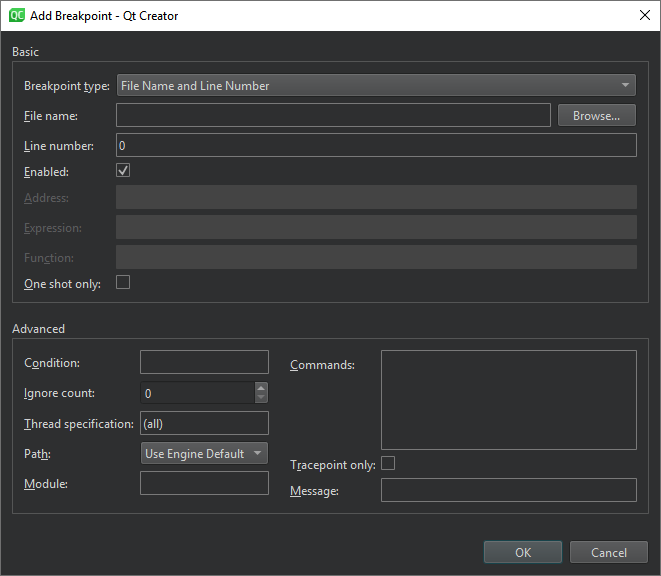
- In Breakpoint type, select Break on data access at fixed address.
- In Address, specify the address of the memory block.
- Select OK.
If the address is displayed in the Locals or Expressions view, you can select Add Data Breakpoint at Object's Address in the context menu to set the data breakpoint.
Data breakpoints will be disabled when the debugged application exits, as it is unlikely that the used addresses will stay the same at the next application launch. If you really want a data breakpoint to be active again, re-enable it manually.
Available under certain Qt licenses.
Find out more.

