Filter documentation
Filter the documents in the Help mode to find relevant information faster. Select a filter from a list of filters. The contents of the Index and Contents view in the sidebar change accordingly.
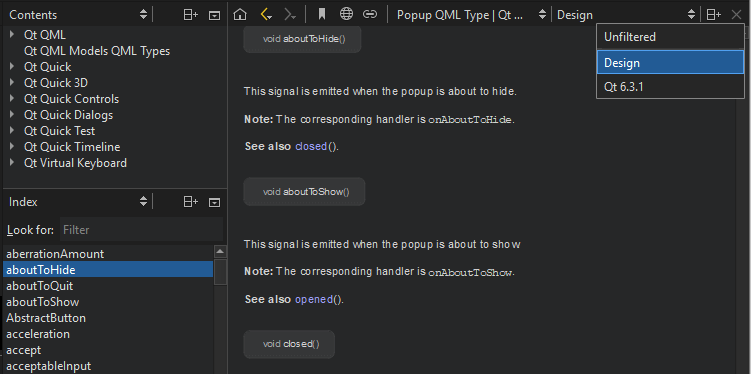
Add filters
Define your own filters to show documentation for a set of Qt modules and versions.
To add filters:
- Go to Preferences > Help > Filters.
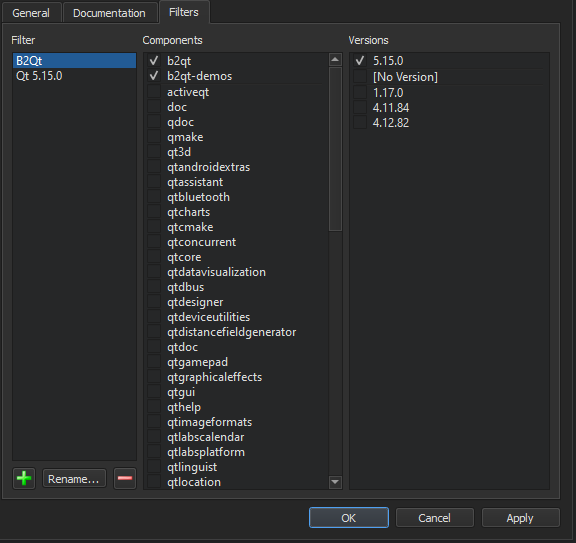
- Select
 (Add Filter) to add a new filter in the Add Filter dialog.
(Add Filter) to add a new filter in the Add Filter dialog. - In Filter name, enter a name for the filter, and then select OK to return to the Filters tab.
- In Components, select the Qt modules to include in the filter.
- In Versions, select the Qt versions to include in the filter.
- Select OK.
- In the Help mode, select the filter in the list of filters to see the filtered documentation in the sidebar.
Change filters
To modify the selected filter, add and remove Qt modules and versions and then select Apply.
To rename the selected filter, select Rename.
Remove filters
To remove the selected filter, select  (Remove Filter).
(Remove Filter).
Available under certain Qt licenses.
Find out more.

