Customize Perspective
In the Customize Perspective dialog, you can specify the toolbars, menus, and submenus that are visible in a perspective.
To open the dialog, select Window > Customize Perspective. Customize the perspective by closing views and and opening new ones by using the Show View action.
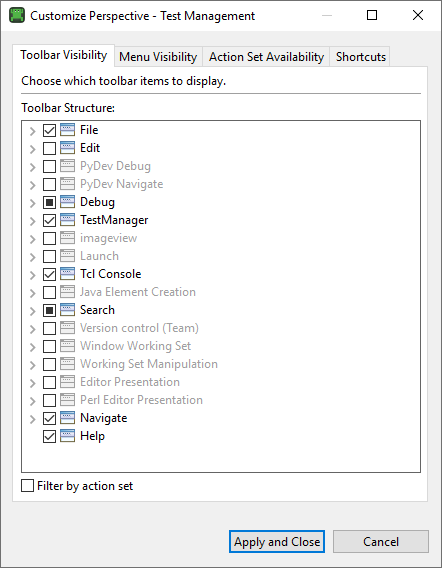
In the Toolbar Visibility tab, hide or show toolbars and individual toolbar buttons.
In the Menu Visibility tab, hide or show menus and individual menu options.
The Action Set Availability tab is for advanced use and is not documented in this manual.
In the Shortcuts tab, add keyboard shortcut actions to submenus.
To save your changes and close the dialog, click the Apply and Close button.
© 2025 The Qt Company Ltd.
Documentation contributions included herein are the copyrights of
their respective owners.
The documentation provided herein is licensed under the terms of the GNU Free Documentation License version 1.3 as published by the Free Software Foundation.
Qt and respective logos are trademarks of The Qt Company Ltd. in Finland and/or other countries worldwide. All other trademarks are property
of their respective owners.

