New Squish Test Case
To open the New Squish Test Case dialog, click File > New Test Case. For alternative ways to open the dialog, see New Test Case.
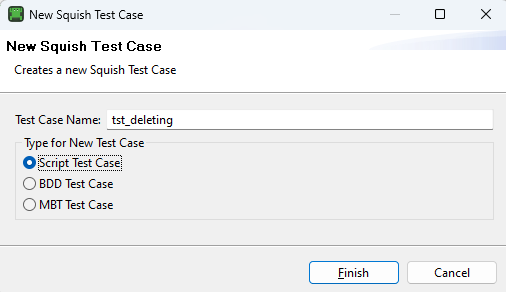
In the Test Case Name field, enter the name of the new test case.
Specify whether to create a Script Test Case, a BDD Test Case (.feature) file, or an MBT Test Case.
Click the Finish button to create an empty test case (prefixed with tst_ if it isn't already). You can now enter or record a new test script.
© 2025 The Qt Company Ltd.
Documentation contributions included herein are the copyrights of
their respective owners.
The documentation provided herein is licensed under the terms of the GNU Free Documentation License version 1.3 as published by the Free Software Foundation.
Qt and respective logos are trademarks of The Qt Company Ltd. in Finland and/or other countries worldwide. All other trademarks are property
of their respective owners.

