Methods
The Methods view is shown in the Spy Perspective and the Test Debugging Perspective. It shows the methods that can be called by the object that you select in the Application Objects view or by any other AUT object of the same type.
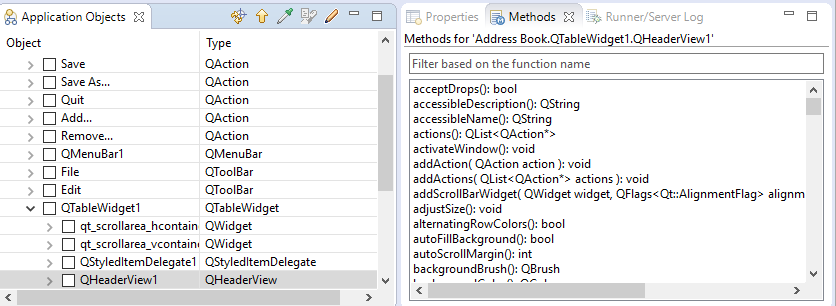
The Methods view
The methods are shown using their native syntax (e.g., C++ in the screenshot above), so a tiny bit of mental translation may be needed to do the call you want.
To filter the list of methods, start typing the method name in the filter field. For example, if you enter the text ground, the view shows only the two methods containing this text in their name. The filter works case-insensitive and also allows simple wildcard matching.
Click Select All in the context menu to select all text in the view or Copy to copy the selected text.
© 2025 The Qt Company Ltd.
Documentation contributions included herein are the copyrights of
their respective owners.
The documentation provided herein is licensed under the terms of the GNU Free Documentation License version 1.3 as published by the Free Software Foundation.
Qt and respective logos are trademarks of The Qt Company Ltd. in Finland and/or other countries worldwide. All other trademarks are property
of their respective owners.

