Text Not Found
This dialog automatically opens during the execution of tests in the Squish IDE if a ScreenRectangle findOcrText(text, [parameterMap], [searchRegion]) function fails to find a specific occurrence of the search text or the ScreenRectangle waitForOcrText(text, [parameterMap], [searchRegion]) function runs into the specified (or default) timeout.
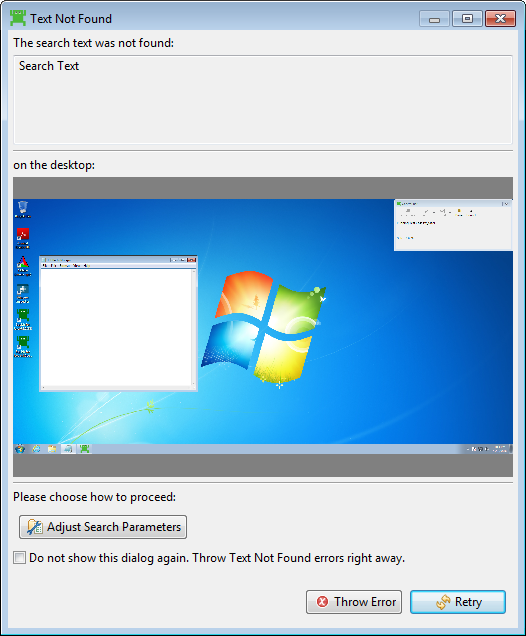
The dialog shows the search text that was not found on the desktop screenshot and the latest desktop screenshot used for text search. You can try to solve the error in the following ways.
The Adjust Search Parameters button opens the OCR Selection dialog, where you can adjust text search parameters, such as the language hint, and observe the results.
The Throw Error button lets the test execution continue and generates the appropriate error. This may end the test unless the test script catches the lookup error to recover from it itself.
The Retry button will re-execute the text search. It can be useful to determine if the text search error is triggered because the image takes longer to appear on the screen than the timeout.
Select the Do not show this dialog again checkbox and click the Throw Error button to hide the dialog on any future lookup errors until you re-enable it in the Playback preferences pane.
© 2025 The Qt Company Ltd.
Documentation contributions included herein are the copyrights of
their respective owners.
The documentation provided herein is licensed under the terms of the GNU Free Documentation License version 1.3 as published by the Free Software Foundation.
Qt and respective logos are trademarks of The Qt Company Ltd. in Finland and/or other countries worldwide. All other trademarks are property
of their respective owners.

