Memory Usag Example#
This example shows a QPieChart with the current memory usage in your computer.
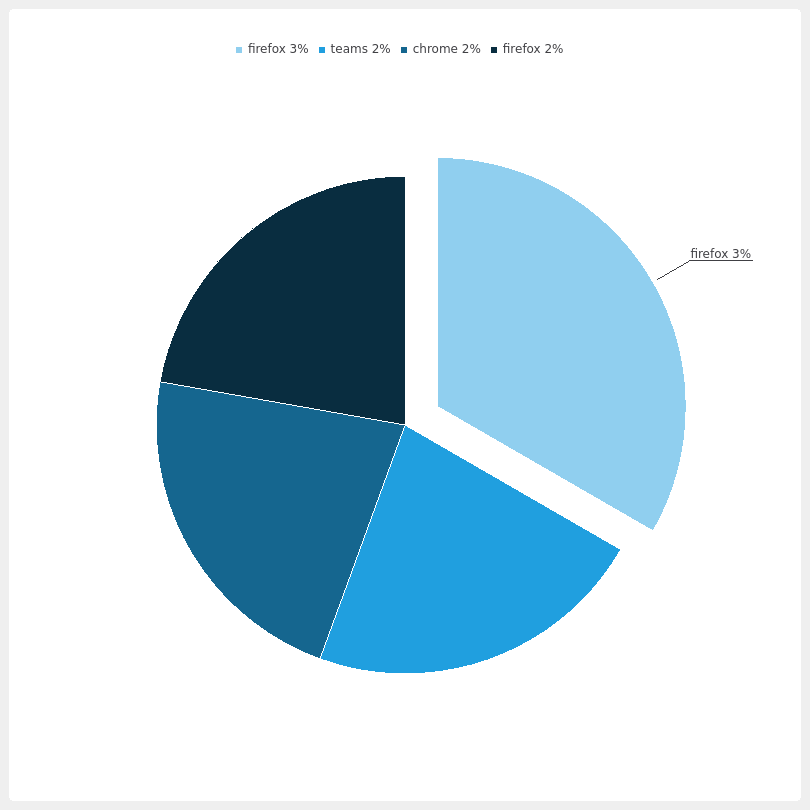
# Copyright (C) 2022 The Qt Company Ltd.
# SPDX-License-Identifier: LicenseRef-Qt-Commercial OR BSD-3-Clause
"""PySide6 Charts example: Simple memory usage viewer"""
import os
import sys
from PySide6.QtCore import QProcess
from PySide6.QtWidgets import QApplication, QMainWindow
from PySide6.QtCharts import QChart, QChartView, QPieSeries
def run_process(command, arguments):
process = QProcess()
process.start(command, arguments)
process.waitForFinished()
std_output = process.readAllStandardOutput().data().decode('utf-8')
return std_output.split('\n')
def get_memory_usage():
result = []
if sys.platform == 'win32':
# Windows: Obtain memory usage in KB from 'tasklist'
for line in run_process('tasklist', [])[3:]:
if len(line) >= 74:
command = line[0:23].strip()
if command.endswith('.exe'):
command = command[0:len(command) - 4]
memory_usage = float(line[64:74].strip().replace(',', '').replace('.', ''))
legend = ''
if memory_usage > 10240:
mb = memory_usage / 1024
legend = f'{command} {mb}M'
else:
legend = f'{command} {memory_usage}K'
result.append([legend, memory_usage])
else:
# Unix: Obtain memory usage percentage from 'ps'
ps_options = ['-e', 'v']
memory_column = 8
command_column = 9
if sys.platform == 'darwin':
ps_options = ['-e', '-v']
memory_column = 11
command_column = 12
for line in run_process('ps', ps_options):
tokens = line.split(None)
if len(tokens) > command_column and "PID" not in tokens: # Percentage and command
command = tokens[command_column]
if not command.startswith('['):
command = os.path.basename(command)
memory_usage = round(float(tokens[memory_column].replace(',', '.')))
legend = f'{command} {memory_usage}%'
result.append([legend, memory_usage])
result.sort(key = lambda x: x[1], reverse=True)
return result
class MainWindow(QMainWindow):
def __init__(self):
super().__init__()
self.setWindowTitle('Memory Usage')
memory_usage = get_memory_usage()
if len(memory_usage) > 5:
memory_usage = memory_usage[0:4]
self.series = QPieSeries()
for item in memory_usage:
self.series.append(item[0], item[1])
chart_slice = self.series.slices()[0]
chart_slice.setExploded()
chart_slice.setLabelVisible()
self.chart = QChart()
self.chart.addSeries(self.series)
self._chart_view = QChartView(self.chart)
self.setCentralWidget(self._chart_view)
if __name__ == '__main__':
app = QApplication(sys.argv)
main_win = MainWindow()
available_geometry = main_win.screen().availableGeometry()
size = available_geometry.height() * 3 / 4
main_win.resize(size, size)
main_win.show()
sys.exit(app.exec())