Chapter 3: Port bookdwindow.cpp to bookwindow.py#
After the bookdelegate, port the C++ code for the
BookWindow class. It offers a QMainWindow, containing a
QTableView to present the books data, and a Details
section with a set of input fields to edit the selected row
in the table. To begin with, create the bookwindow.py
and add the following imports to it:
1
2from PySide6.QtGui import QAction
3from PySide6.QtWidgets import (QAbstractItemView, QDataWidgetMapper,
4 QHeaderView, QMainWindow, QMessageBox)
5from PySide6.QtGui import QKeySequence
6from PySide6.QtSql import (QSqlRelation, QSqlRelationalTableModel, QSqlTableModel,
7 QSqlError)
8from PySide6.QtCore import QAbstractItemModel, QObject, QSize, Qt, Slot
9import createdb
10from ui_bookwindow import Ui_BookWindow
11from bookdelegate import BookDelegate
12
13
14class BookWindow(QMainWindow, Ui_BookWindow):
Note
The imports include the BookDelegate you
ported earlier and the Ui_BookWindow. The pyside-uic
tool generates the ui_bookwindow Python code based
on the bookwindow.ui XML file.
To generate this Python code, run the following command on the prompt:
pyside6-uic bookwindow.ui -o ui_bookwindow.py
Try porting the remaining code now. To begin with, here is how both the versions of the constructor code looks:
C++ version#
1 // Initialize the database:
2 QSqlError err = initDb();
3 if (err.type() != QSqlError::NoError) {
4 showError(err);
5 return;
6 }
7
8 // Create the data model:
9 model = new QSqlRelationalTableModel(ui.bookTable);
10 model->setEditStrategy(QSqlTableModel::OnManualSubmit);
11 model->setTable("books");
12
13 // Remember the indexes of the columns:
14 authorIdx = model->fieldIndex("author");
15 genreIdx = model->fieldIndex("genre");
16
17 // Set the relations to the other database tables:
18 model->setRelation(authorIdx, QSqlRelation("authors", "id", "name"));
19 model->setRelation(genreIdx, QSqlRelation("genres", "id", "name"));
20
21 // Set the localized header captions:
22 model->setHeaderData(authorIdx, Qt::Horizontal, tr("Author Name"));
23 model->setHeaderData(genreIdx, Qt::Horizontal, tr("Genre"));
24 model->setHeaderData(model->fieldIndex("title"),
25 Qt::Horizontal, tr("Title"));
26 model->setHeaderData(model->fieldIndex("year"), Qt::Horizontal, tr("Year"));
27 model->setHeaderData(model->fieldIndex("rating"),
28 Qt::Horizontal, tr("Rating"));
29
30 // Populate the model:
31 if (!model->select()) {
32 showError(model->lastError());
33 return;
34 }
35
36 // Set the model and hide the ID column:
37 ui.bookTable->setModel(model);
38 ui.bookTable->setItemDelegate(new BookDelegate(ui.bookTable));
39 ui.bookTable->setColumnHidden(model->fieldIndex("id"), true);
40 ui.bookTable->setSelectionMode(QAbstractItemView::SingleSelection);
41
42 // Initialize the Author combo box:
43 ui.authorEdit->setModel(model->relationModel(authorIdx));
44 ui.authorEdit->setModelColumn(
45 model->relationModel(authorIdx)->fieldIndex("name"));
46
47 ui.genreEdit->setModel(model->relationModel(genreIdx));
48 ui.genreEdit->setModelColumn(
49 model->relationModel(genreIdx)->fieldIndex("name"));
50
51 // Lock and prohibit resizing of the width of the rating column:
52 ui.bookTable->horizontalHeader()->setSectionResizeMode(
53 model->fieldIndex("rating"),
54 QHeaderView::ResizeToContents);
55
56 QDataWidgetMapper *mapper = new QDataWidgetMapper(this);
57 mapper->setModel(model);
58 mapper->setItemDelegate(new BookDelegate(this));
59 mapper->addMapping(ui.titleEdit, model->fieldIndex("title"));
60 mapper->addMapping(ui.yearEdit, model->fieldIndex("year"));
61 mapper->addMapping(ui.authorEdit, authorIdx);
62 mapper->addMapping(ui.genreEdit, genreIdx);
63 mapper->addMapping(ui.ratingEdit, model->fieldIndex("rating"));
64
65 connect(ui.bookTable->selectionModel(),
66 &QItemSelectionModel::currentRowChanged,
67 mapper,
68 &QDataWidgetMapper::setCurrentModelIndex
69 );
70
71 ui.bookTable->setCurrentIndex(model->index(0, 0));
72 createMenuBar();
73}
74
75void BookWindow::showError(const QSqlError &err)
76{
77 QMessageBox::critical(this, "Unable to initialize Database",
78 "Error initializing database: " + err.text());
79}
80
81void BookWindow::createMenuBar()
82{
83 QAction *quitAction = new QAction(tr("&Quit"), this);
Python version#
1class BookWindow(QMainWindow, Ui_BookWindow):
2 # """A window to show the books available"""
3
4 def __init__(self):
5 QMainWindow.__init__(self)
6 self.setupUi(self)
7
8 #Initialize db
9 createdb.init_db()
10
11 model = QSqlRelationalTableModel(self.bookTable)
12 model.setEditStrategy(QSqlTableModel.OnManualSubmit)
13 model.setTable("books")
14
15 # Remember the indexes of the columns:
16 author_idx = model.fieldIndex("author")
17 genre_idx = model.fieldIndex("genre")
18
19 # Set the relations to the other database tables:
20 model.setRelation(author_idx, QSqlRelation("authors", "id", "name"))
21 model.setRelation(genre_idx, QSqlRelation("genres", "id", "name"))
22
23 # Set the localized header captions:
24 model.setHeaderData(author_idx, Qt.Horizontal, self.tr("Author Name"))
25 model.setHeaderData(genre_idx, Qt.Horizontal, self.tr("Genre"))
26 model.setHeaderData(model.fieldIndex("title"), Qt.Horizontal, self.tr("Title"))
27 model.setHeaderData(model.fieldIndex("year"), Qt.Horizontal, self.tr("Year"))
28 model.setHeaderData(model.fieldIndex("rating"), Qt.Horizontal, self.tr("Rating"))
29
30 if not model.select():
31 print(model.lastError())
32
33 # Set the model and hide the ID column:
34 self.bookTable.setModel(model)
35 self.bookTable.setItemDelegate(BookDelegate(self.bookTable))
36 self.bookTable.setColumnHidden(model.fieldIndex("id"), True)
37 self.bookTable.setSelectionMode(QAbstractItemView.SingleSelection)
38
39 # Initialize the Author combo box:
40 self.authorEdit.setModel(model.relationModel(author_idx))
41 self.authorEdit.setModelColumn(model.relationModel(author_idx).fieldIndex("name"))
42
43 self.genreEdit.setModel(model.relationModel(genre_idx))
44 self.genreEdit.setModelColumn(model.relationModel(genre_idx).fieldIndex("name"))
45
46 # Lock and prohibit resizing of the width of the rating column:
47 self.bookTable.horizontalHeader().setSectionResizeMode(model.fieldIndex("rating"),
48 QHeaderView.ResizeToContents)
49
50 mapper = QDataWidgetMapper(self)
51 mapper.setModel(model)
52 mapper.setItemDelegate(BookDelegate(self))
53 mapper.addMapping(self.titleEdit, model.fieldIndex("title"))
54 mapper.addMapping(self.yearEdit, model.fieldIndex("year"))
55 mapper.addMapping(self.authorEdit, author_idx)
56 mapper.addMapping(self.genreEdit, genre_idx)
57 mapper.addMapping(self.ratingEdit, model.fieldIndex("rating"))
58
59 selection_model = self.bookTable.selectionModel()
60 selection_model.currentRowChanged.connect(mapper.setCurrentModelIndex)
61
62 self.bookTable.setCurrentIndex(model.index(0, 0))
63 self.create_menubar()
64
Note
The Python version of the BookWindow class
definition inherits from both QMainWindow and
Ui_BookWindow, which is defined in the
ui_bookwindow.py file that you generated earlier.
Here is how the rest of the code looks like:
C++ version#
1 mapper->setItemDelegate(new BookDelegate(this));
2 mapper->addMapping(ui.titleEdit, model->fieldIndex("title"));
3 mapper->addMapping(ui.yearEdit, model->fieldIndex("year"));
4 mapper->addMapping(ui.authorEdit, authorIdx);
5 mapper->addMapping(ui.genreEdit, genreIdx);
6 mapper->addMapping(ui.ratingEdit, model->fieldIndex("rating"));
7
8 connect(ui.bookTable->selectionModel(),
9 &QItemSelectionModel::currentRowChanged,
10 mapper,
11 &QDataWidgetMapper::setCurrentModelIndex
12 );
13
14 ui.bookTable->setCurrentIndex(model->index(0, 0));
15 createMenuBar();
16}
17
18void BookWindow::showError(const QSqlError &err)
19{
20 QMessageBox::critical(this, "Unable to initialize Database",
21 "Error initializing database: " + err.text());
22}
23
24void BookWindow::createMenuBar()
25{
26 QAction *quitAction = new QAction(tr("&Quit"), this);
27 QAction *aboutAction = new QAction(tr("&About"), this);
28 QAction *aboutQtAction = new QAction(tr("&About Qt"), this);
29
30 QMenu *fileMenu = menuBar()->addMenu(tr("&File"));
31 fileMenu->addAction(quitAction);
32
33 QMenu *helpMenu = menuBar()->addMenu(tr("&Help"));
34 helpMenu->addAction(aboutAction);
35 helpMenu->addAction(aboutQtAction);
36
37 connect(quitAction, &QAction::triggered, this, &BookWindow::close);
38 connect(aboutAction, &QAction::triggered, this, &BookWindow::about);
39 connect(aboutQtAction, &QAction::triggered, qApp, &QApplication::aboutQt);
40}
41
42void BookWindow::about()
43{
44 QMessageBox::about(this, tr("About Books"),
45 tr("<p>The <b>Books</b> example shows how to use Qt SQL classes "
46 "with a model/view framework."));
47}
Python version#
1 def showError(err):
2 QMessageBox.critical(self, "Unable to initialize Database",
3 "Error initializing database: " + err.text())
4
5 def create_menubar(self):
6 file_menu = self.menuBar().addMenu(self.tr("&File"))
7 quit_action = file_menu.addAction(self.tr("&Quit"))
8 quit_action.triggered.connect(qApp.quit)
9
10 help_menu = self.menuBar().addMenu(self.tr("&Help"))
11 about_action = help_menu.addAction(self.tr("&About"))
12 about_action.setShortcut(QKeySequence.HelpContents)
13 about_action.triggered.connect(self.about)
14 aboutQt_action = help_menu.addAction("&About Qt")
15 aboutQt_action.triggered.connect(qApp.aboutQt)
16
17 def about(self):
18 QMessageBox.about(self, self.tr("About Books"),
19 self.tr("<p>The <b>Books</b> example shows how to use Qt SQL classes "
20 "with a model/view framework."))
Now that all the necessary pieces are in place, try to put
them together in main.py.
1
2import sys
3from PySide6.QtWidgets import QApplication
4from bookwindow import BookWindow
5import rc_books
6
7if __name__ == "__main__":
8 app = QApplication([])
9
10 window = BookWindow()
11 window.resize(800, 600)
12 window.show()
13
14 sys.exit(app.exec())
Try running this to see if you get the following output:
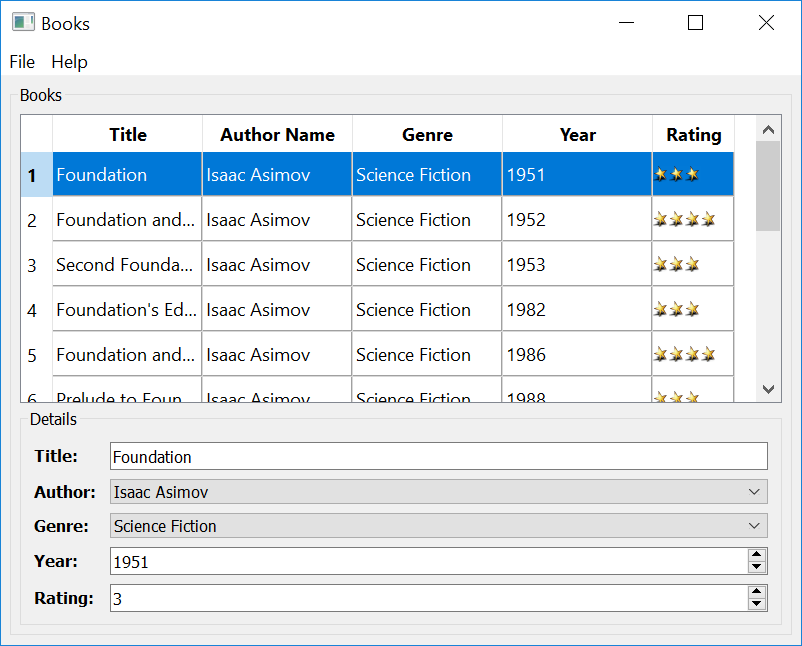
Now, if you look back at chapter2,
you’ll notice that the bookdelegate.py loads the
star.png from the filesytem. Instead, you could add it
to a qrc file, and load from it. The later approach is
rececommended if your application is targeted for
different platforms, as most of the popular platforms
employ stricter file access policy these days.
To add the star.png to a .qrc, create a file called
books.qrc and the following XML content to it:
1<!DOCTYPE RCC><RCC version="1.0">
2<qresource>
3 <file>images/star.png</file>
4</qresource>
5</RCC>
This is a simple XML file defining a list all resources that
your application needs. In this case, it is the star.png
image only.
Now, run the pyside6-rcc tool on the books.qrc file
to generate rc_books.py.
pyside6-rcc books.qrc -o rc_books.py
Once you have the Python script generated, make the
following changes to bookdelegate.py and main.py:
--- /data/snapshot-pyside-6.5/tqtc-pyside-setup/build/testenv-tqtc_6.5/build/pyside6/doc/rst/tutorials/portingguide/chapter2/bookdelegate.py
+++ /data/snapshot-pyside-6.5/tqtc-pyside-setup/build/testenv-tqtc_6.5/build/pyside6/doc/rst/tutorials/portingguide/chapter3/bookdelegate.py
@@ -1,24 +1,19 @@
# Copyright (C) 2022 The Qt Company Ltd.
# SPDX-License-Identifier: LicenseRef-Qt-Commercial
-import copy
-import os
-from pathlib import Path
-
+import copy, os
from PySide6.QtSql import QSqlRelationalDelegate
from PySide6.QtWidgets import (QItemDelegate, QSpinBox, QStyledItemDelegate,
QStyle, QStyleOptionViewItem)
from PySide6.QtGui import QMouseEvent, QPixmap, QPalette, QImage
from PySide6.QtCore import QEvent, QSize, Qt, QUrl
-
class BookDelegate(QSqlRelationalDelegate):
"""Books delegate to rate the books"""
- def __init__(self, parent=None):
+ def __init__(self, star_png, parent=None):
QSqlRelationalDelegate.__init__(self, parent)
- star_png = Path(__file__).parent / "images" / "star.png"
- self.star = QPixmap(star_png)
+ self.star = QPixmap(":/images/star.png")
def paint(self, painter, option, index):
""" Paint the items in the table.
--- /data/snapshot-pyside-6.5/tqtc-pyside-setup/build/testenv-tqtc_6.5/build/pyside6/doc/rst/tutorials/portingguide/chapter3/main-old.py
+++ /data/snapshot-pyside-6.5/tqtc-pyside-setup/build/testenv-tqtc_6.5/build/pyside6/doc/rst/tutorials/portingguide/chapter3/main.py
@@ -4,6 +4,7 @@
import sys
from PySide6.QtWidgets import QApplication
from bookwindow import BookWindow
+import rc_books
if __name__ == "__main__":
app = QApplication([])
Although there will be no noticeable difference in the UI
after these changes, using a .qrc is a better approach.
Now that you have successfully ported the SQL Books example, you know how easy it is. Try porting another C++ application.