Using Model Example#
A Python application that demonstrates how to use a QAbstractListModel with QML.
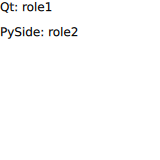
// Copyright (C) 2021 The Qt Company Ltd.
// SPDX-License-Identifier: LicenseRef-Qt-Commercial OR BSD-3-Clause
import QtQuick
import PersonModel
ListView {
width: 100
height: 100
anchors.fill: parent
model: MyModel
delegate: Component {
Rectangle {
height: 25
width: 100
Text {
function displayText() {
var result = ""
if (typeof display !== "undefined")
result = display + ": "
result += modelData
return result
}
text: displayText()
}
}
}
}
# Copyright (C) 2022 The Qt Company Ltd.
# SPDX-License-Identifier: LicenseRef-Qt-Commercial OR BSD-3-Clause
import os
from pathlib import Path
import sys
from PySide6.QtCore import QAbstractListModel, Qt, QUrl, QByteArray
from PySide6.QtGui import QGuiApplication
from PySide6.QtQuick import QQuickView
from PySide6.QtQml import qmlRegisterSingletonType
class PersonModel (QAbstractListModel):
MyRole = Qt.UserRole + 1
def __init__(self, parent=None):
QAbstractListModel.__init__(self, parent)
self._data = []
def roleNames(self):
roles = {
PersonModel.MyRole: QByteArray(b'modelData'),
Qt.DisplayRole: QByteArray(b'display')
}
return roles
def rowCount(self, index):
return len(self._data)
def data(self, index, role):
d = self._data[index.row()]
if role == Qt.DisplayRole:
return d['name']
elif role == Qt.DecorationRole:
return Qt.black
elif role == PersonModel.MyRole:
return d['myrole']
return None
def populate(self, data=None):
for item in data:
self._data.append(item)
def model_callback(engine):
my_model = PersonModel()
data = [{'name': 'Qt', 'myrole': 'role1'},
{'name': 'PySide', 'myrole': 'role2'}]
my_model.populate(data)
return my_model
if __name__ == '__main__':
app = QGuiApplication(sys.argv)
view = QQuickView()
view.setResizeMode(QQuickView.SizeRootObjectToView)
qmlRegisterSingletonType(PersonModel, "PersonModel", 1, 0, "MyModel", model_callback)
qml_file = os.fspath(Path(__file__).resolve().parent / 'view.qml')
view.setSource(QUrl.fromLocalFile(qml_file))
if view.status() == QQuickView.Error:
sys.exit(-1)
view.show()
r = app.exec()
# Deleting the view before it goes out of scope is required to make sure all child QML instances
# are destroyed in the correct order.
del view
sys.exit(r)