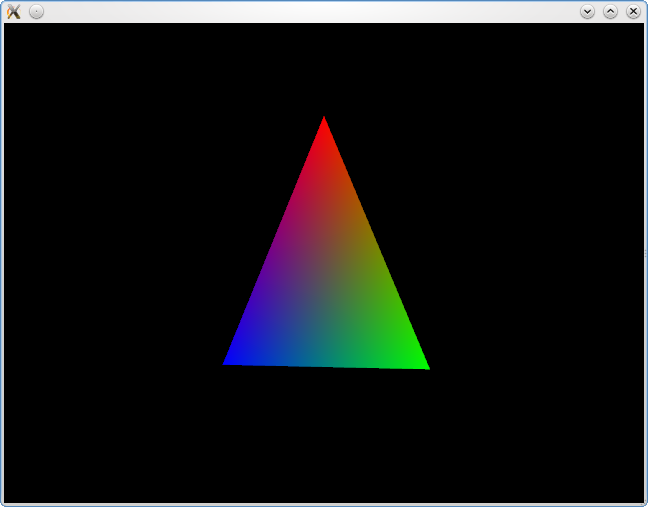Warning
This section contains snippets that were automatically translated from C++ to Python and may contain errors.
OpenGL Window Example#
This example shows how to create a minimal QWindow based application for the purpose of using OpenGL.
Note
This is a low level example of how to use QWindow with OpenGL. In practice you should consider using the higher level QOpenGLWindow class.
OpenGLWindow Super Class#
Our OpenGLWindow class acts as an API which is then subclassed to do the actual rendering. It has functions to make a request for render() to be called, either immediately with renderNow() or as soon as the event loop has finished processing the current batch of events with renderLater(). The OpenGLWindow subclass can either reimplement render() for OpenGL based rendering, or render( QPainter *) for rendering with a QPainter . Use OpenGLWindow::setAnimating(true) for render() to be called at the vertical refresh rate, assuming vertical sync is enabled in the underlying OpenGL drivers.
In the class that does the OpenGL rendering you will typically want to inherit from QOpenGLFunctions , as our OpenGLWindow does, in order to get platform independent access to OpenGL ES 2.0 functions. By inheriting from QOpenGLFunctions the OpenGL functions it contains will get precedence, and you will not have to worry about resolving those functions if you want your application to work with OpenGL as well as OpenGL ES 2.0.
class OpenGLWindow(QWindow, QOpenGLFunctions): Q_OBJECT # public OpenGLWindow = explicit(QWindow parent = None) ~OpenGLWindow() virtual void render(QPainter painter) virtual void render() virtual void initialize() def setAnimating(animating): # public slots def renderLater(): def renderNow(): # protected bool event(QEvent event) override def exposeEvent(event): # private m_animating = False m_context = None m_device = None
The window’s surface type must be set to OpenGLSurface to indicate that the window is to be used for OpenGL rendering and not for rendering raster content with QPainter using a QBackingStore .
def __init__(self, parent): super().__init__(parent) setSurfaceType(QWindow.OpenGLSurface)
Any OpenGL initialization needed can be done by overriding the initialize() function, which is called once before the first call to render(), with a valid current QOpenGLContext . As can be seen in the following code snippet, the default render( QPainter *) and initialize() implementations are empty, whereas the default render() implementation initializes a QOpenGLPaintDevice and then calls into render( QPainter *).
def render(self, painter): Q_UNUSED(painter) def initialize(self): def render(self): if not m_device: m_device = QOpenGLPaintDevice() glClear(GL_COLOR_BUFFER_BIT | GL_DEPTH_BUFFER_BIT | GL_STENCIL_BUFFER_BIT) m_device.setSize(size() * devicePixelRatio()) m_device.setDevicePixelRatio(devicePixelRatio()) painter = QPainter(m_device) render(painter)
The renderLater() function simply calls requestUpdate() to schedule an update for when the system is ready to repaint.
We also call renderNow() when we get an expose event. The exposeEvent() is the notification to the window that its exposure, meaning visibility, on the screen has changed. When the expose event is received you can query isExposed() to find out whether or not the window is currently exposed. Do not render to or call swapBuffers() on a window before it has received its first expose event, as before then its final size might be unknown, and in addition what is rendered might not even end up on the screen.
def renderLater(self): requestUpdate() def event(self, QEvent event): switch (event.type()) { elif currentMode == QEvent.UpdateRequest: renderNow() return True else: return QWindow.event(event) def exposeEvent(self, event): Q_UNUSED(event) if isExposed(): renderNow()
In renderNow() we return if we are not currently exposed, in which case rendering is delayed until we actually get an expose event. If we have not yet done so, we create the QOpenGLContext with the same QSurfaceFormat as was set on the OpenGLWindow, and call initialize() for the sake of the sub class, and initializeOpenGLFunctions() in order for the QOpenGLFunctions super class to be associated with the correct QOpenGLContext . In any case we make the context current by calling makeCurrent() , call render() to do the actual rendering, and finally we schedule for the rendered contents to be made visible by calling swapBuffers() with the OpenGLWindow as parameter.
Once the rendering of a frame using an OpenGL context is initiated by calling makeCurrent() , giving the surface on which to render as a parameter, OpenGL commands can be issued. The commands can be issued either directly by including <qopengl.h>, which also includes the system’s OpenGL headers, or as by using QOpenGLFunctions , which can either be inherited from for convenience, or accessed using functions() . QOpenGLFunctions gives access to all the OpenGL ES 2.0 level OpenGL calls that are not already standard in both OpenGL ES 2.0 and desktop OpenGL. For more information about the OpenGL and OpenGL ES APIs, refer to the official OpenGL Registry and Khronos OpenGL ES API Registry .
If animation has been enabled with OpenGLWindow::setAnimating(true), we call renderLater() to schedule another update request.
def renderNow(self): if not isExposed(): return needsInitialize = False if not m_context: m_context = QOpenGLContext(self) m_context.setFormat(requestedFormat()) m_context.create() needsInitialize = True m_context.makeCurrent(self) if needsInitialize: initializeOpenGLFunctions() initialize() render() m_context.swapBuffers(self) if m_animating: renderLater()
Enabling animation also schedules an update request as shown in the following code snippet.
def setAnimating(self, animating): m_animating = animating if animating: renderLater()
Example OpenGL Rendering Sub Class#
Here we sub class OpenGLWindow to show how to do OpenGL to render a rotating triangle. By indirectly sub classing QOpenGLFunctions we gain access to all OpenGL ES 2.0 level functionality.
class TriangleWindow(OpenGLWindow): # public OpenGLWindow::OpenGLWindow = using() def initialize(): def render(): # private m_posAttr = 0 m_colAttr = 0 m_matrixUniform = 0 m_program = None m_frame = 0
In our main function we initialize QGuiApplication and instantiate our TriangleOpenGLWindow. We give it a QSurfaceFormat specifying that we want four samples of multisample antialiasing, as well as a default geometry. Since we want to have animation we call the above mentioned setAnimating() function with an argument of true.
if __name__ == "__main__": app = QGuiApplication(argc, argv) format = QSurfaceFormat() format.setSamples(16) window = TriangleWindow() window.setFormat(format) window.resize(640, 480) window.show() window.setAnimating(True) sys.exit(app.exec())
The following code snippet shows the OpenGL shader program used in this example. The vertex and fragment shaders are relatively simple, doing vertex transformation and interpolated vertex coloring.
vertexShaderSource = "attribute highp vec4 posAttr;\n" "attribute lowp vec4 colAttr;\n" "varying lowp vec4 col;\n" "uniform highp mat4 matrix;\n" "void main() {\n" " col = colAttr;\n" " gl_Position = matrix * posAttr;\n" "}\n" fragmentShaderSource = "varying lowp vec4 col;\n" "void main() {\n" " gl_FragColor = col;\n" "}\n"
Here is the code that loads the shaders and initializes the shader program By using QOpenGLShaderProgram instead of raw OpenGL we get the convenience that strips out the highp, mediump, and lowp qualifiers on desktop OpenGL, where they are not part of the standard. We store the attribute and uniform locations in member variables to avoid having to do the location lookup each frame.
def initialize(self): m_program = QOpenGLShaderProgram(self) m_program.addShaderFromSourceCode(QOpenGLShader.Vertex, vertexShaderSource) m_program.addShaderFromSourceCode(QOpenGLShader.Fragment, fragmentShaderSource) m_program.link() m_posAttr = m_program.attributeLocation("posAttr") Q_ASSERT(m_posAttr != -1) m_colAttr = m_program.attributeLocation("colAttr") Q_ASSERT(m_colAttr != -1) m_matrixUniform = m_program.uniformLocation("matrix") Q_ASSERT(m_matrixUniform != -1)
Finally, here is our render() function, where we use OpenGL to set up the viewport, clear the background, and render a rotating triangle.
def render(self): retinaScale = devicePixelRatio() glViewport(0, 0, width() * retinaScale, height() * retinaScale) glClear(GL_COLOR_BUFFER_BIT) m_program.bind() matrix = QMatrix4x4() matrix.perspective(60.0f, 4.0f / 3.0f, 0.1f, 100.0f) matrix.translate(0, 0, -2) matrix.rotate(100.0f * m_frame / screen().refreshRate(), 0, 1, 0) m_program.setUniformValue(m_matrixUniform, matrix) vertices = { 0.0f, 0.707f, -0.5f, -0.5f, 0.5f, -0.5f colors = { 1.0f, 0.0f, 0.0f, 0.0f, 1.0f, 0.0f, 0.0f, 0.0f, 1.0f glVertexAttribPointer(m_posAttr, 2, GL_FLOAT, GL_FALSE, 0, vertices) glVertexAttribPointer(m_colAttr, 3, GL_FLOAT, GL_FALSE, 0, colors) glEnableVertexAttribArray(m_posAttr) glEnableVertexAttribArray(m_colAttr) glDrawArrays(GL_TRIANGLES, 0, 3) glDisableVertexAttribArray(m_colAttr) glDisableVertexAttribArray(m_posAttr) m_program.release() m_frame = m_frame + 1